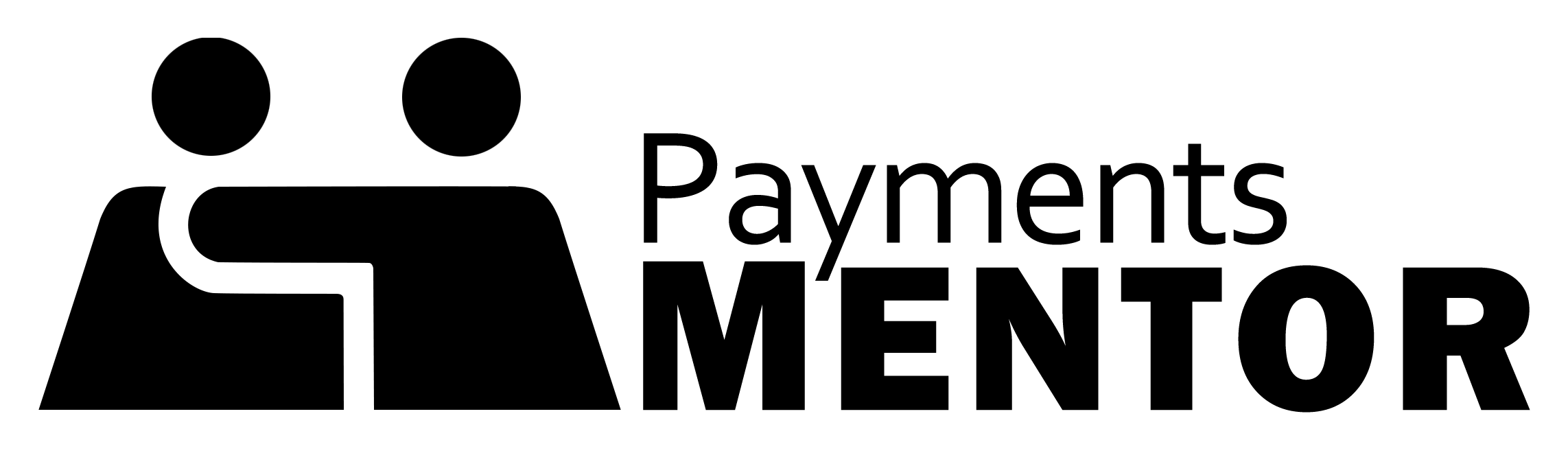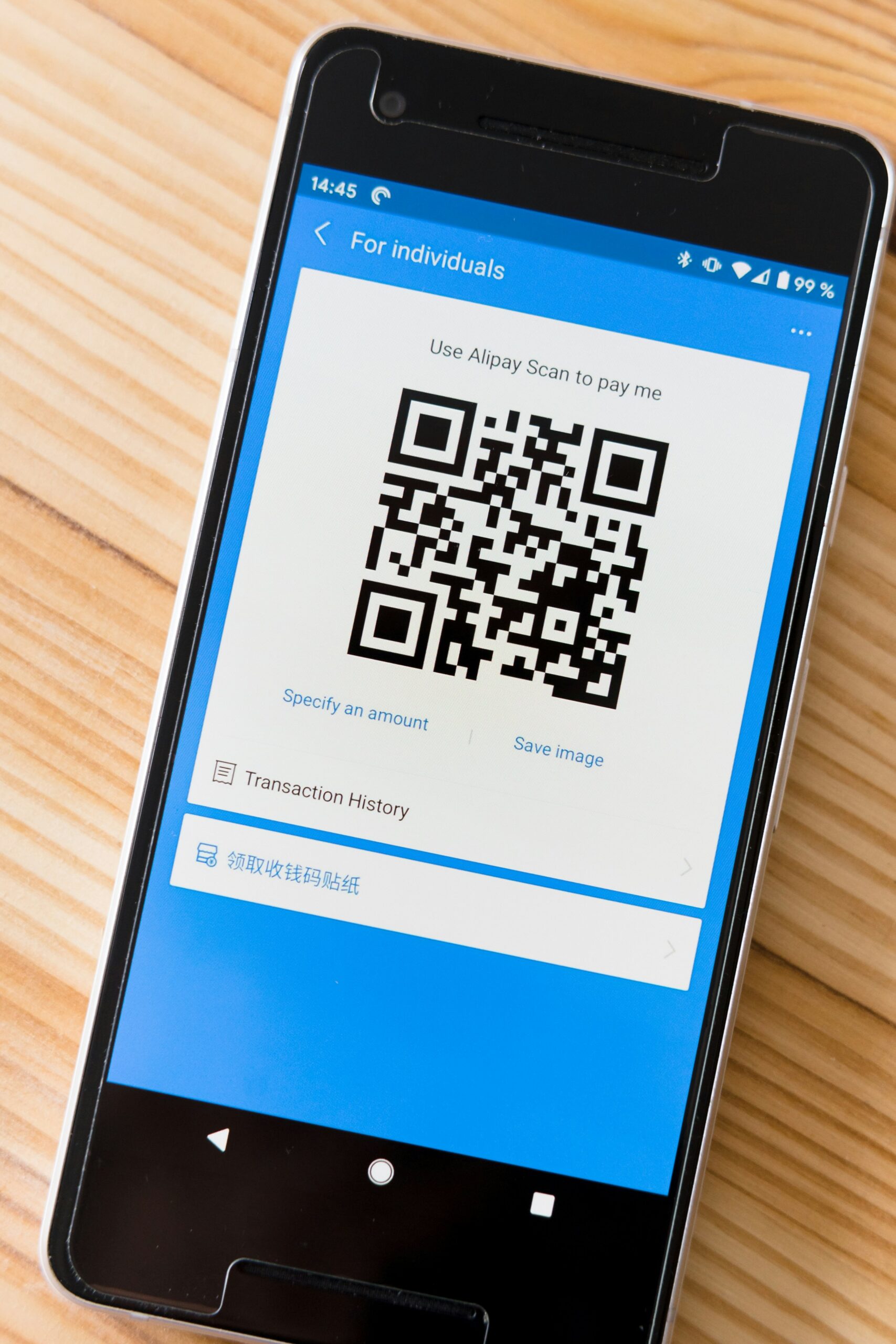The rise of mobile payments has revolutionized the way we transact in our daily lives. With the increasing adoption of smartphones and the growing demand for convenient, secure payment options, mobile payment apps have become an essential tool for consumers and businesses alike.
In recent years, the Android platform has seen a surge in the availability of mobile payment apps, catering to the diverse needs of its vast user base. From contactless in-store payments to seamless online transactions and peer-to-peer money transfers, these apps offer a range of features and benefits that simplify and streamline the payment process.
As the mobile payment landscape continues to evolve, it’s crucial for Android users to understand the options available to them and make informed decisions when choosing a mobile payment app. In this article, we’ll explore the world of mobile payment apps for Android, delving into their functionality, top contenders, and key considerations for selecting the best app for your needs.
What are mobile payment apps?
Mobile payment apps are digital platforms that allow users to make financial transactions directly from their smartphones. By linking their bank accounts or credit/debit cards to these apps, users can seamlessly pay for goods and services, send money to friends and family, and manage their finances on the go.
At the heart of mobile payment apps lies Near Field Communication (NFC) technology. NFC enables short-range, contactless communication between a user’s smartphone and a compatible payment terminal. When a user holds their phone near the terminal, the app securely transmits the payment information, completing the transaction within seconds.
To start using a mobile payment app, users typically need to follow a few simple steps:
- Download and install the app on their NFC-enabled Android smartphone.
- Add their preferred payment methods, such as credit/debit cards or bank accounts, to the app.
- Verify their identity, if required by the app or financial institution.
- Set up security features like PIN, fingerprint, or facial recognition for added protection.
Once set up, mobile payment apps offer a convenient and secure way to make transactions. The app safely stores the user’s financial information, eliminating the need to carry physical cards or cash. With just a tap of their phone, users can quickly and easily make payments at supported merchants, both in-store and online.
Mobile payment apps also prioritize security, using advanced encryption and tokenization techniques to safeguard users’ sensitive data. Instead of transmitting actual card numbers, these apps generate unique, one-time codes for each transaction, reducing the risk of fraud and unauthorized access.
In addition to basic payment functionality, many mobile payment apps offer additional features to enhance the user experience:
- Loyalty program integration: Users can store and manage their loyalty cards within the app, earning rewards and discounts seamlessly.
- Transaction history and budgeting tools: Apps provide detailed records of transactions and spending insights to help users manage their finances effectively.
- Peer-to-peer payments: Users can easily send and request money from friends and family, splitting bills or sharing expenses with just a few taps.
- Promotions and cashback offers: Some apps partner with merchants to provide exclusive deals, discounts, and cashback rewards to their users.
As the world becomes increasingly digital, mobile payment apps are transforming the way we interact with money. By offering convenience, security, and a range of value-added features, these apps are empowering Android users to embrace the future of payments and enjoy a seamless, wallet-free experience.
Top mobile payment apps for Android
The Android platform offers an impressive selection of mobile payment apps, each designed to cater to the diverse needs of its users. At the forefront is Google Wallet, a powerful tool pre-installed on many Android devices. This app functions as a digital wallet, efficiently organizing payment cards, loyalty cards, and tickets. Its widespread acceptance across numerous in-store and online retailers makes it a go-to choice for effortless transactions. By employing virtual card numbers, Google Wallet ensures that users’ financial information remains secure and private during transactions.
Google Wallet
Google Wallet’s compatibility with major financial institutions, including Visa, Mastercard, and American Express, highlights its adaptability. This extensive support allows users to easily connect their existing accounts and cards, enabling smooth transactions. A notable feature of Google Wallet is its ability to integrate with broader payment systems, enhancing the overall user experience across various platforms. This positions Google Wallet not just as a payment app but as a comprehensive financial management tool.
Samsung Wallet
For users of Samsung Galaxy devices, Samsung Wallet stands out as a tailored solution, leveraging the specific capabilities of these smartphones. This app provides a secure environment to manage a variety of cards, such as credit, debit, membership, and gift cards. Samsung Wallet’s compatibility with both NFC and magnetic stripe transactions ensures it operates seamlessly across numerous payment terminals. The convenience of tap-to-pay, along with support for major networks like Visa, Mastercard, and American Express, makes Samsung Wallet a versatile option for everyday transactions. Moreover, users benefit from additional features like Samsung Rewards points, adding further value to their spending.
PayPal
PayPal is renowned in the mobile payment landscape, offering robust support for Android users. Its capability to facilitate transactions in stores, apps, and online environments without disclosing financial details to vendors is a significant asset. By linking directly to bank accounts or cards, PayPal provides users with flexibility and control over their finances. The app’s buyer and seller protection on eligible purchases provides an additional layer of security, ensuring confidence in transactions. PayPal’s extensive acceptance, particularly in online shopping and digital payments, enhances its utility for both personal and business use. Furthermore, its peer-to-peer payment functionality simplifies the process of sending and receiving money among friends and family, addressing a wide range of financial needs.
How to choose the best mobile payment app
Selecting the right mobile payment app requires careful consideration of several key factors to ensure it meets your specific needs. Start by evaluating the app’s compatibility with your device, as seamless integration can significantly enhance user experience. A well-designed, intuitive interface is crucial for efficient navigation, ensuring users can quickly and easily access the app’s features. Additionally, it’s important to confirm that your financial institution supports the app; this guarantees smooth transactions and minimizes potential disruptions.
When choosing a mobile payment app, think about your primary usage scenarios: whether you intend to make payments online, in-app, in-store, or engage in peer-to-peer transactions. Each app may offer distinct advantages tailored to specific environments, so understanding where you’ll use the app most can guide your decision. Assess the app’s ability to protect your financial data with cutting-edge security measures such as tokenized transactions or multi-factor authentication, which provide robust safeguards against unauthorized access.
Evaluate the additional features offered by different apps, as these can add considerable value to your overall experience. Some apps provide integration with rewards programs or financial planning tools, which can enhance your spending by offering exclusive deals or helping you manage expenses. Ensuring the app is widely accepted at the merchants you frequent is essential for maximizing convenience and utility. By thoroughly considering these aspects, you can select a mobile payment app that aligns with your lifestyle and financial goals.
To begin the setup of mobile payments on your Android device, choose and install your preferred mobile payment app from the Google Play Store. This decision should be guided by the app’s compatibility with your device and its alignment with your intended usage scenarios, such as in-store purchases or online transactions. Installing a reliable app transforms your smartphone into a versatile payment tool, ready for a variety of financial needs.
As you proceed to configure the app, you’ll be prompted to integrate your financial sources, such as linking your bank accounts or credit cards. The app will guide you through a secure process, which may include verifying your identity through methods such as biometric authentication or secure codes sent to your registered contact information. This step is essential for ensuring that your financial data is protected and correctly associated with your app account.
Once your setup is complete, optimize your experience by designating a primary payment method within the app. This streamlines future payments, allowing you to quickly authorize transactions without additional steps. When you’re ready to make a purchase, simply unlock your phone and move it towards the payment terminal, where the app’s NFC capability will facilitate a swift and secure transaction. This seamless process capitalizes on the convenience and security of mobile payments, enhancing your everyday financial interactions.
As the mobile payment landscape continues to evolve, staying informed about the latest apps and features is key to making the most of this convenient technology. By choosing the right mobile payment app for your Android device, you can enjoy a seamless, secure, and rewarding payment experience wherever you go.
Related Frequently Asked Questions
What are mobile payment apps and how do they work on Android?
Mobile payment apps allow Android users to link their credit cards or bank accounts and make contactless payments using NFC-enabled smartphones. These apps use secure tokenization and encryption to transmit payment data to supported terminals, ensuring safe and fast transactions.
Which Android mobile payment apps offer the best combination of features and security?
Top contenders include Google Wallet, Samsung Wallet, and PayPal. Google Wallet is ideal for broad compatibility and in-store purchases. Samsung Wallet offers deep Galaxy device integration and loyalty features. PayPal excels in online transactions and peer-to-peer payments, with robust buyer protection and global acceptance.
How do I choose the best mobile payment app for my Android device?
Consider compatibility with your phone and bank, ease of setup, security features like biometric login and tokenization, usage scenarios (in-store vs. online), rewards programs, and merchant acceptance. A well-rounded app should offer both convenience and data protection.