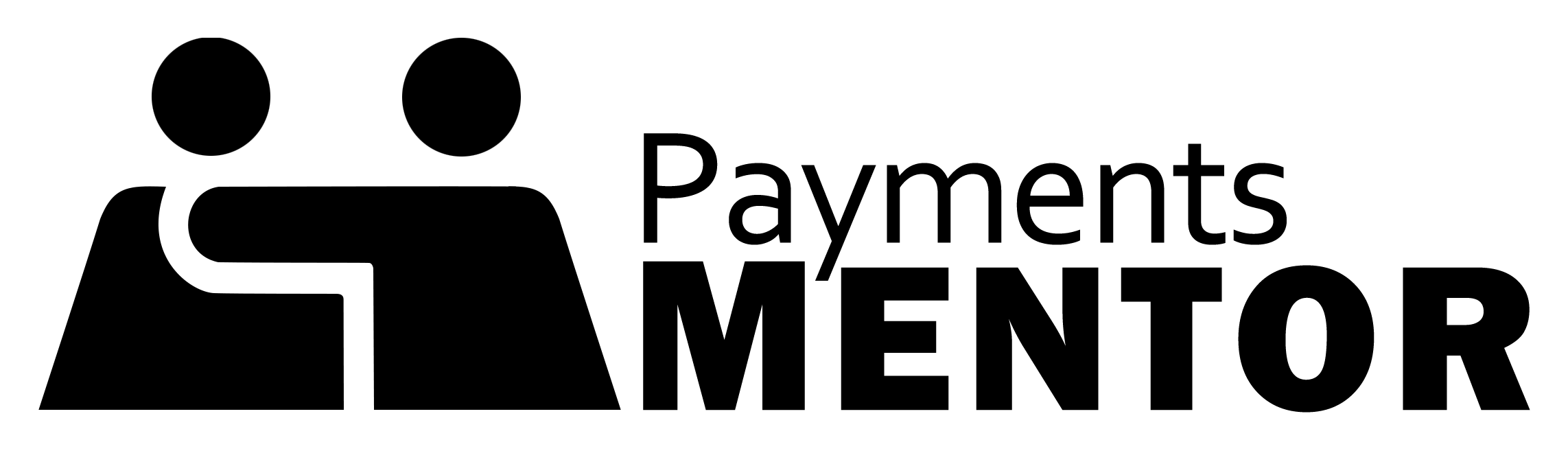Payment Processing Basics
What is payment processing?
Payment processing is the system that handles transactions between your customers and your business. It involves authorization, funding, and settlement. Learn more in our Getting Started with Payments Guide.
What are ACH payments?
ACH payments are electronic bank-to-bank transfers processed through the Automated Clearing House network. They’re commonly used for direct deposit and recurring billing.
How does online payment processing work?
Using secure communication methods and tokenization, payment gateways communicate between your online store/website and your bank. Customer data is collected, validated, approved, and then the payment is accepted, debiting your customer’s account. For more info, check out this article.
How does ecommerce payment gateway work?
A payment gateway authorizes the transfer of funds between buyers and sellers. It allows your e-commerce site to request money from a customer’s bank for products or services that they have purchased. Assuming it is approved, the payment is then securely transferred to your bank. For more info, check out this article.
Getting Started with Payments
How do I open a merchant account?
To open a merchant account, choose a provider, fill out an application, and submit documentation. For a full walkthrough, visit our Step-by-Step Guide.
What are merchant services?
Merchant services are tools and accounts businesses use to accept debit and credit card payments. They include hardware, software, and processing solutions. Learn more at What Are Merchant Services?.
Do I need a developer to set up online payments?
Not always. Many platforms like Shopify and Stripe provide no-code tools for setup.
Can I connect payments to my accounting software?
Yes. Many payment processors support integrations with accounting platforms like QuickBooks and Xero.
Other Helpful FAQs
Do I need a business license to accept payments?
Yes, most payment processors require a valid business license to set up a merchant account. Having proper documentation improves your chances of approval and lowers your risk profile.
What is the difference between credit and debit cards?
Credit cards borrow money from the bank while debit cards withdraw directly from the user’s bank account. Read our breakdown in Decoding Payment Types.
Can I accept prepaid cards?
Yes, most payment processors accept prepaid or gift cards, provided they have a major card network logo like Visa or Mastercard.
Why is encryption important in payments?
Encryption protects data during a transaction by converting it into unreadable code. Only the payment processor can decode it.
What is a contactless payment?
Contactless payments use RFID or NFC technology to process transactions without swiping or inserting a card. They’re faster and safer than traditional methods.
What is a POS system?
A Point of Sale (POS) system allows businesses to accept payments, track inventory, and manage sales data in one place. For more info, visit our POS System Guide.
What are current payment trends?
Trends include mobile wallets, embedded payments, and stronger security using biometrics. Explore our overview in Payment Trends.
What are embedded payments?
Embedded payments are transactions built directly into software platforms, allowing seamless checkout experiences.
Are paper receipts still necessary?
Not always. Many businesses now offer digital receipts via email or SMS, which are more convenient and eco-friendly.
How do you authenticate a transaction?
You can authenticate a transaction by asking the customer to enter a PIN, password, or use a mobile banking app. Some systems also use biometrics, like a fingerprint, face scan or voice recognition, to confirm the payment is real and secure Requesting the customer enters the PIN code or password for their mobile banking app or the account they hold with the merchant. Biometric verification: requesting that the customer scans their fingerprint or face, or speaks into their device to authenticate the payment. For more info, check out this article.
Is authentication required for authorization?
In most cases, yes. Authentication checks who the user is, and authorization decides if they can make a payment. Knowing the user’s identity helps systems approve or reject transactions. Some cases need passwords or other steps, while others may not Authorization is usually coupled with authentication so that the server has some concept of who the client is that is requesting access. The type of authentication required for authorization may vary; passwords may be required in some cases but not in others. For more info, check out this article.
What are the three types of authorization?
The three main types are: – Role-Based Access Control (RBAC), which gives access based on a person’s role. – Relationship-Based Access Control (ReBAC), which uses relationships to give access. – Attribute-Based Access Control (ABAC), which looks at things like location or time to allow or block access TL;DR: In this blog post we outline 10 authorization models types that are members of the RBAC (Role-Based Access Control), ReBAC (Relationship-Based Access Control), and ABAC (Attribute-Based Access Control). For more info, check out this article.
What is payer identification?
Payer identification, or Payer ID, is a number used to send payments or insurance claims to the correct company. Every company has its own Payer ID to ensure claims go to the right place and are handled the right way What is Payer ID? A Payer ID is a unique ID number that is assigned to an insurance company for the purpose of transmitting provider claims electronically. Each company has a specific number that must be used in order to achieve proper adjudication of the claim. For more info, check out this article.
What is the difference between customer verification and authentication?
Customer verification confirms a user’s identity using personal details, typically during account setup. These details include ID documents or account info. Authentication ensures that the verified person is accessing the service, using methods like passwords, biometrics, or two-factor authentication during logins or transactions Verification confirms an individual is who they claim to be by verifying the authenticity of their proof of identity. Authentication determines if someone attempting to access an account is authorized to do so. For more info, check out this article.
What are the benefits of e-invoicing?
Faster payment and improved cash flow. … Better account reconciliation. … Fewer disputes and rejected invoices. … Improved customer satisfaction. … Increased productivity and automation. … Take advantage of early payment discounts. … Improved supplier relationship. For more info, check out this article.
What are considered e-commerce transactions?
What types of payments are considered eCommerce payments? Payments that are initiated through an online web browser via a specific retail website, browser-based payments from a tablet or smartphone, and smartphone payments that are initiated through a mobile app are all examples of eCommerce transactions. For more info, check out this article.
Can you use cash at a self-service kiosk?
A cash kiosk, or a cash payment kiosk, is a self-service kiosk designed to handle cash-related transactions without the need for direct interaction with a cashier or teller. These kiosks are commonly used for bill payment, parking, self-checkout, and other use cases that often require physical currency. For more info, check out this article.
What is self payment kiosk?
It is designed to collect money to pay for availing goods or services. In itself, a self-service payment machine also provides services by allowing consumers to process their payments right through its terminal. For more info, check out this article.
What is the difference between a kiosk and a POS system?
Kiosks and point of sale (POS) systems are used for sales processing and inventory tracking. Examples include electronic cash registers, computerized check-out systems, and self serve kiosks. Traditionally, kiosks were simply manned sales booths generally located in shopping centers. For more info, check out this article.
What operating system do kiosks use?
While there are many operating system options, some of the most common operating systems for kiosks are Windows, Android, and Linux. Each option comes with its own pros and cons, so it’s important to choose the one that will best suit the intended functions of the kiosk. For more info, check out this article.
Payment Methods and Channels
What is a digital wallet?
A digital wallet stores a user’s payment information for quick online or in-store checkout. Examples include Apple Pay, Google Pay, and PayPal.
How do I accept mobile payments?
You can accept mobile payments by using a terminal that supports contactless cards and digital wallets like Google Pay and Apple Pay.
Why are mobile wallets growing?
Mobile wallets offer fast, contactless payment and store multiple cards in one app, which is ideal for consumers on the go.
What is the two step verification authentication method?
Two-step verification is a security method that requires two forms of identification to log in. Usually, the forms of identification are something you know, like a password, and something you have, like a phone or code sent by text or app Two-factor authentication (2FA) is a security system that requires two separate, distinct forms of identification in order to access something.The first factor is a password and the second commonly includes a text with a code sent to your smartphone, or biometrics using your fingerprint, face, or retina. For more info, check out this article.
Which authentication method should you use?
Use multi-factor authentication (MFA) when possible for extra security. Start with a strong password, then add a second method like a text code or biometrics. This greatly reduces the chance of unauthorized access Microsoft recommends passwordless authentication methods such as Windows Hello, Passkeys (FIDO2), and the Microsoft Authenticator app because they provide the most secure sign-in experience. For more info, check out this article.
What is the difference between mobile payment and online payment?
In-person, a customer can pay with a mobile wallet app or mobile payment service on their smartphone by scanning a QR code or tapping their phone against an NFC-enabled smartwatch or a tablet on a payment terminal. Online payments can be made by entering your payment information into a website or app. For more info, check out this article.
What is a mobile check payment?
Mobile Deposits are paper checks deposited by their recipient using a camera or scanner without the need to visit a physical credit union or bank branch location. For more info, check out this article.
Understanding Fees and Interchange
What are payment processing fees?
Payment processing fees are the costs charged by processors, card networks, and banks. They may include flat fees, percentage rates, and monthly charges. Read our breakdown of common costs in Payment Processing Fees Explained.
What is an interchange fee?
An interchange fee is the fee set by card networks like Visa or Mastercard. It compensates the cardholder’s bank and is included in your overall processing costs. See more in our article on Interchange Explained.
How can I reduce processing fees?
You can reduce fees by negotiating your rates, using Level 2 and 3 data, and avoiding high-risk activities. Check out our tips to Reduce Credit Card Processing Fees.
Are there hidden payment processing fees?
Yes. Some providers include hidden fees such as batch fees, PCI compliance fees, or monthly minimum charges. Learn what to watch for in our article on Hidden Fees in Payment Processing.
Do mobile payments cost more to process?
Generally, mobile payments have the same processing fees as card-present transactions, but check with your provider.
Can I integrate payments into my website?
Yes. Most platforms offer APIs and plugins to add secure payment functionality to your website.
Disputes, Refunds, and Chargebacks
How can I prevent chargebacks?
You can reduce chargebacks by using clear policies, recognizable billing descriptors, and fraud prevention tools. Learn how in our Prevent Chargebacks Guide.
What is a chargeback?
A chargeback is when a customer disputes a transaction and their bank reverses the payment. It’s a common issue that merchants must address with documentation and prevention tactics.
Can I fight a chargeback?
Yes, you can respond to chargebacks by submitting evidence like receipts and communication logs. Strong documentation increases your chances of winning the dispute.
How long does a chargeback take to resolve?
Chargebacks typically take 30 to 90 days to resolve, depending on the card network and evidence review.
Security and Compliance
What is PCI compliance?
PCI compliance is a set of rules designed to keep credit card information safe. If you accept card payments, you must follow these standards. Learn how to comply in our PCI Compliance Guide.
How can I make my payments secure?
You can secure payments by using encryption, tokenization, and fraud monitoring tools. Also, keeping your software updated helps protect against threats.
What is tokenization?
Tokenization replaces card details with a secure code, making it harder for hackers to access sensitive information.
Is Apple Pay secure?
Yes. Apple Pay uses device-specific numbers and transaction codes, keeping your card details private and secure. More info is available at Apple Support.
What is the fraud prevention process?
The fraud prevention process includes verifying customer identity, monitoring transactions, setting rules to flag suspicious behavior and using AI to detect patterns. It also involves real-time alerts, secure payment methods and regular reviews to stop fraud before it causes harm Fraud prevention is the implementation of a strategy to detect fraudulent transactions or banking actions and prevent these actions from causing financial and reputational damage to the customer and financial institution (FI). For more info, check out this article.